Milestone Films SC30-um-4 User Manual Page 79
- Page / 101
- Table of contents
- BOOKMARKS
Rated. / 5. Based on customer reviews


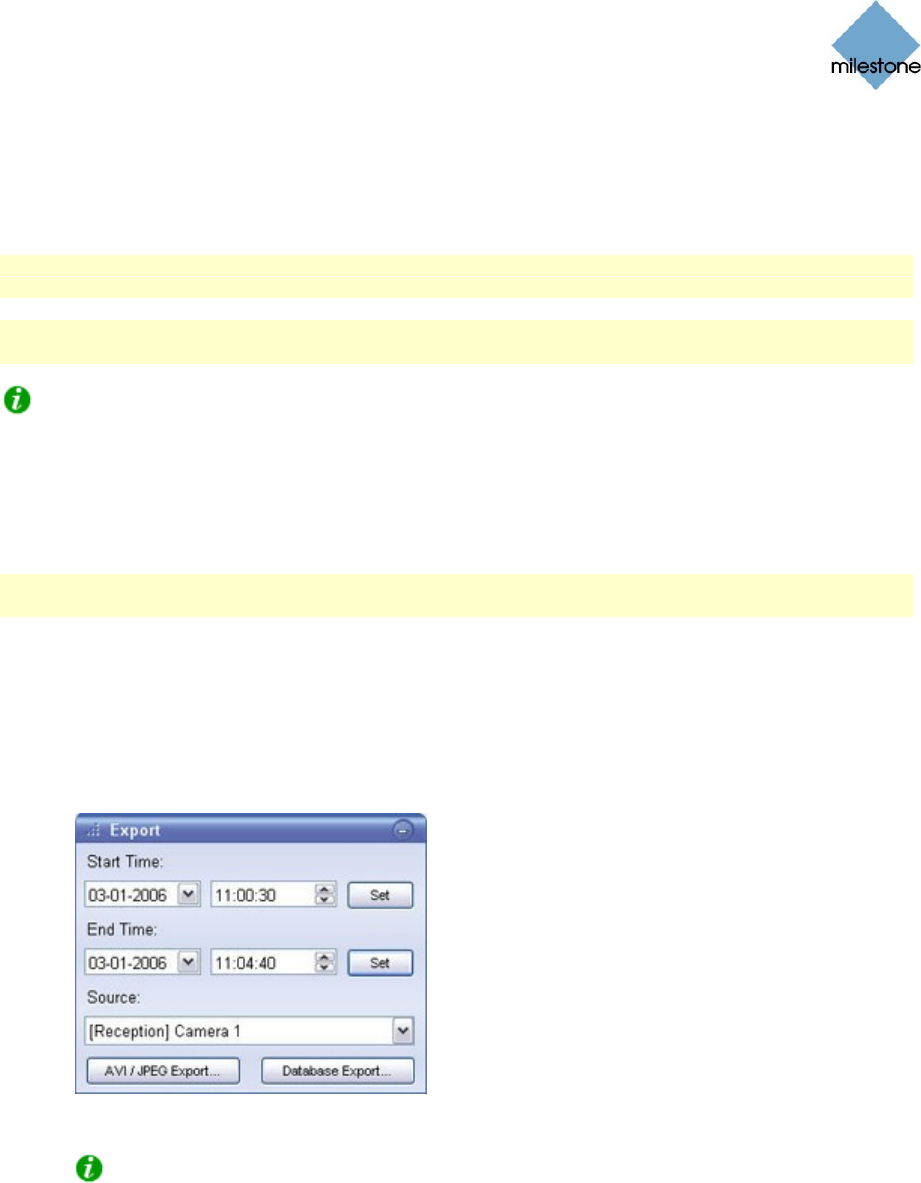
Milestone XProtect Smart Client 3.0; User’s Manual
www.milestonesys.com Page 79 Day-to-Day Use
Exporting Video Evidence
With the Smart Client you are able to quickly export video evidence in the AVI (movie clip), JPEG
(still image) and Milestone XProtect Enterprise database formats.
Note: Depending on your user rights, access to exporting AVI, JPEG and database evidence from
some or all cameras may be restricted.
Note: Date and time formats used when browsing recorded images may vary depending on your
computer’s regional settings.
Tip: When exporting in the database format, you are able to include audio in the export; with
the AVI/JPEG export option, you are not.
Exporting in AVI and JPEG Formats
To export video evidence in the AVI or JPEG formats, do the following:
Note: If exporting recordings from an IPIX camera, be aware that it is only possible to export the
“fisheye” view itself; not a flattened IPIX view, a 2×2 split IPIX view, or zoomed IPIX views.
1. Select the Smart Client’s Browse tab.
2. In the Browse tab’s Export section, specify when the period to be covered by the export
should start. You do this by typing the required date in the first Start Time field and the
time in the second field.
Export section. Date and time format may
be different on your computer.
Tip: Instead of manually specifying date and time, you may use the Browse tab’s Time
Navigation features to move to the required start point, then click the upper of the Export
section’s Set buttons. This will automatically set the date and time of the viewed image in
the Start Time fields.
3. In the End Time fields, specify end date and time for the export. You may use the Set
button as described above.
4. Select the required camera from the Source list. You must select an individual camera from
the list as your source; the Current View Sources option only applies when exporting in the
database format.
- XProtect 1
- Information 3
- Contents 4
- Introduction 9
- Surveillance System 10
- Smart Client 11
- System Requirements 12
- Installing the Smart Client 13
- Installation from CD 14
- Login Error Messages 17
- Selecting Language 18
- Private and Shared Views 20
- Creating Private Views 22
- Creating Shared Views 24
- How to Add Content to Views 27
- Adding Individual Cameras 28
- Adding Carousels 29
- Adding Hotspots 30
- Adding Static Images 31
- Adding HTML Pages 32
- Adding Matrix Content 34
- Further Configuration 37
- Maintain Image Aspect Ratio 38
- Only Update Image on Motion 38
- Sound on Motion Detection 39
- Sound on Event 39
- Customizing Joystick Setup 40
- Disabling Joystick Use 41
- Computer 41
- Importing the HTML Page 46
- Smart Client Scripting 48
- ServerAddress 49
- UserName 49
- Password 49
- AuthenticationType 49
- Day-to-Day Use 52
- Colored Indicators 53
- Camera Shortcut Menus 54
- Carousels 56
- Hotspot 57
- Outputs 59
- PTZ Control and Digital Zoom 60
- Zoom with Mouse Wheel 61
- PTZ Navigation Buttons 61
- PTZ Preset Positions 61
- IPIX PTZ Positions 61
- Digital Zoom 61
- Overview frame inside image 62
- Zoom level slider 62
- Cameras in a View 64
- Timeline Browser 66
- Time Navigation 67
- Master Time Area 68
- Browse Buttons 68
- Time Sliders 68
- Sequences 69
- How to Get a List of Events 70
- Smart Search 72
- Example of selected area 73
- Exporting Video Evidence 79
- Exporting in Database Format 82
- Camera Message Texts 84
- Using Multiple Windows 85
- Closing Separate Windows 87
- Logging Out 90
- Removing the Smart Client 91








Comments to this Manuals